We felt it would make sense to provide you with a quick tutorial on how to accept games.
Please follow the read more link to see the details.
First assumptions
- You have a BAYS user account
- VETERAN REFEREES - If you are a veteran referee, we have transferred your account over. Your credentials should remain the same. If you are having trouble logging into the site contact [email protected].
- Please provide your email address
- Please provide your full name
- Please provide your associated referee towns
- NEW REFEREES - If you are a new referee, please see our article on creating a Referee Account.
- VETERAN REFEREES - If you are a veteran referee, we have transferred your account over. Your credentials should remain the same. If you are having trouble logging into the site contact [email protected].
- You have logged into the BAYS web site
- You have been assigned a game
Directions
- You should see the My BAYS menu option, follow My BAYS -> Referee -> Game Accept/Reject [IMAGE BELOW]
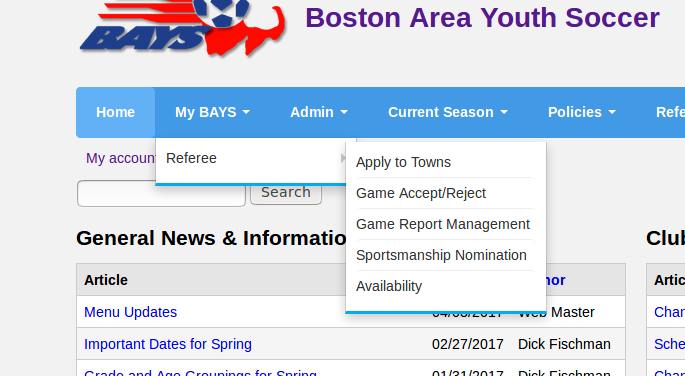
- You should find your assigned games, change the drop down as appropriate and click Submit
