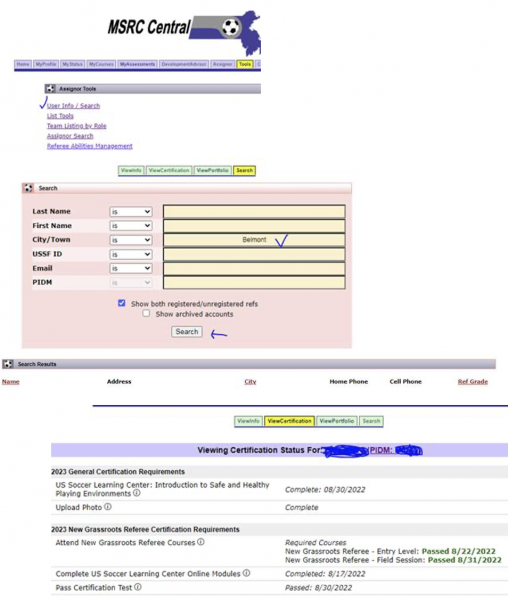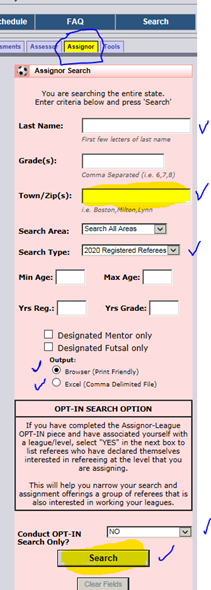As a certified Referee Assignor, you have special access to the Massachusetts State Referee Committee(MSRC) database to verify your referees' certification status.
Since referee courses are ongoing generally from December through March, you will have to download this list a few times to make sure all your referees are registered in MSRC for the current calendar year. There are delays between when refs take courses and when those courses are shown as complete and when show up as Active.
Please remember from your training that this is CONFIDENTIAL information. This list contains the personal information of minors. Protect the data and do not distribute it.
Listed below are the steps to download a certified referee list as well as how to search for the status of the referees in your town.
| How to Download a List of Certified Referees on the MSRC website: |
-
Login to your MSRC account and click on MSRC Central.
-
Click the "Assignor" Tab or under "quick links" navigate down to "Conduct Assignor Search"
-
In the pink "Assignor Search" box leave the Last Name and Grade info blank
-
Next, in the Town/Zip box, enter in all the town names or zip codes, separated by commas, that are listed for referees on your BAYS Referee Download report
-
For Search Type, select "20XX Registered Referees" - These are the certified referees active in the Current(20XX) calendar year who are eligible to referee in BAYS games
-
Leave everything else blank
-
Under "Output" select:
-
Under "Conduct OPT-IN Search Only" leave on setting "NO"
-
Click "Search"
-
Sort this MSRC Registered Referee list by last name, then compare it to your BAYS Referee Download file which should also be sorted by last name.
-
Referees who are listed registered in MSRC as Certified in the current calendar year must then be verified in your BAYS Referee Admin-->Referee Managmement menu to move them from Pending Cert to Active/Certified status. Only referees that you select to move to Active/Certified will be available to be assigned.
|
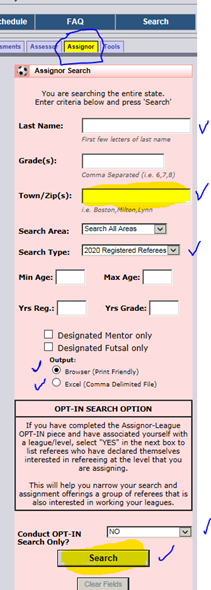
|
| How to Pull a Referee List for Your Town Showing Referee Status: |
- Login to your MSRC account and click on MSRC Central.
- Go to Tools --> User Info / Search and type in Town name.
- Check off the box for: "Show both registered/unregistered refs"
- Click "Search"
- This creates a list of everyone with an MSRC account from the listed town.
- You cannot download it, but you can copy the data and paste it into another document. The names in Blue font are Active. The names in gray font are Not Active.
- You can also click on any referee’s name and get directly into their profile.
- Select the “View Certification” tab and it will show you where that referee is in the certification / recertification process. This helps you find brand new referees in your town who might not have reached out to you yet, who might not be finished with the certification process.
|
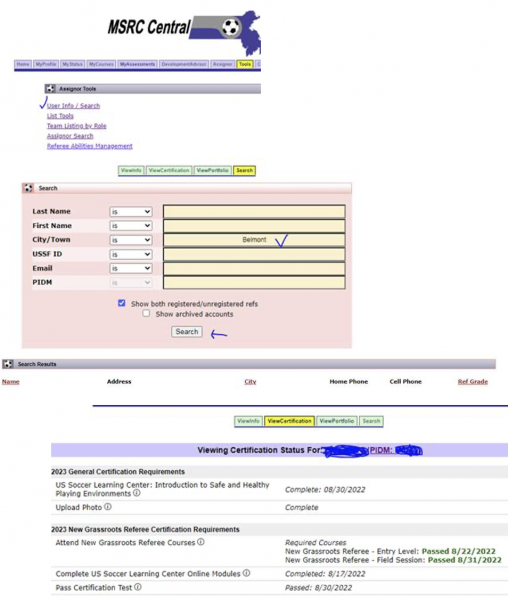 |